| 일 | 월 | 화 | 수 | 목 | 금 | 토 |
|---|---|---|---|---|---|---|
| 1 | ||||||
| 2 | 3 | 4 | 5 | 6 | 7 | 8 |
| 9 | 10 | 11 | 12 | 13 | 14 | 15 |
| 16 | 17 | 18 | 19 | 20 | 21 | 22 |
| 23 | 24 | 25 | 26 | 27 | 28 |
- 명부
- 회원명부
- 디지키
- digikey
- 단체앱
- 전자결재
- 교회홈페이지
- 웹교적부
- 회원앱
- 전자부품
- 웹명부
- VirtualBox
- 버츄어머신
- 웹erp
- composer #codeigniter #codeigniter4
- 보안시스템
- 전자부품유통
- 교회앱
- 자재정보
- 전자부품전
- 교적부
- 회원관리
- 홈페이지제작
- 부품정보
- 쇼핑몰
- 교회전산
- 단체홈페이지
- 사내정보
- 디바이스마트
- 온라인유통
- Today
- Total
미디어 온 연구실
예제1. CodeIgniter 4 입력 폼 본문
1 단계 : Codeigniter 4 새 프로젝트 만들기
새 프로젝트를 만들기 위해 Composer를 사용할 것입니다. Composer를 사용하여 Codeigniter 4 프로젝트를 만들 수도 있습니다. 따라서 터미널을 열고 아래 명령을 누르십시오.
composer create-project codeigniter4/appstarter form-validation
2 단계 : 테이블을 사용하여 데이터베이스 생성
MySQL에서 새 데이터베이스를 만듭니다. 아래 명령을 복사여 데이터베이스를 만들 수 있습니다.
CREATE DATABASE ci4_form;데이터베이스를 생성 한 후 Codeigniter 프로젝트를 편집기로 엽니 다. 그런 다음 아래 단계를 따르십시오.
env 파일의 이름을 .env로 바꿉니다. 환경을 프로덕션에서 개발로 변경하십시오. 이제 데이터베이스 섹션에서 기본 데이터베이스 구성을 찾을 수 있습니다.
#--------------------------------------------------------------------
# APP
#--------------------------------------------------------------------
app.baseURL = 'http://mydomain'
app.domain = 'mydomain'
# app.forceGlobalSecureRequests = false
#--------------------------------------------------------------------
# DATABASE
#--------------------------------------------------------------------
database.default.hostname = localhost
database.default.database = ci4_form
database.default.username = database username
database.default.password = database password
database.default.DBDriver = MySQLi
3 단계 : 테이블 마이그레이션 생성
다음 단계에서는 users 테이블에 대한 마이그레이션을 생성합니다. 사실 기본 사용자 등록 양식을 작성하겠습니다. 그런 다음 양식 유효성 검사를 구현합니다.
Codeigniter 4에서 테이블 스키마에 대한 마이그레이션을 생성 할 수 있습니다. 지난 Codeigniter 4 자습서에서 이미 보여 드렸습니다. 따라서 프로젝트 내에서 터미널을 열고 아래 명령을 입력하세요.
php spark make:migration users --table
여기에 양식 유효성 검사에 필요한 필드를 추가했습니다. 필요한 경우 더 많은 필드를 추가 할 수 있습니다. 양식 유효성 검사에 대한 기본 개념을 보여 드리겠습니다.
timestamp_Users.php
<?php
namespace App\Database\Migrations;
use CodeIgniter\Database\Migration;
class Users extends Migration
{
public function up()
{
$this->forge->addField([
'id' => [
'type' => 'INT',
'auto_increment' => true
],
'name' => [
'type' => 'VARCHAR',
'constraint' => '30'
],
'email' => [
'type' => 'VARCHAR',
'constraint' => '50'
],
'password' => [
'type' => 'VARCHAR',
'constraint' => '20'
],
'phone' => [
'type' => 'VARCHAR',
'constraint' => '15'
],
'address' => [
'type' => 'TEXT'
],
'created_at datetime default current_timestamp',
'updated_at datetime default current_timestamp on update current_timestamp'
]);
$this->forge->addKey('id', true);
$this->forge->createTable('users');
}
public function down()
{
$this->forge->dropTable('users');
}
}사용자 마이그레이션 스키마를 입력 한 후 아래 명령어를 사용하여 마이그레이션 해 보겠습니다.
php spark migrate
4 단계 : 모델 생성
Codeigniter 4에서는 spark를 사용하여 모델을 생성 할 수 있습니다. 따라서 프로젝트에 따라 사용자를위한 하나의 모델을 만들 것입니다. 실제로 사용자 테이블에 대한 마이그레이션을 이미 만들었습니다. 따라서 터미널을 열고 새 모델 파일을 만듭니다.
php spark make:model User모델을 만든 후에는 다음과 같이 만드십시오.
User.php
<?php
namespace App\Models;
use CodeIgniter\Model;
class User extends Model
{
protected $DBGroup = 'default';
protected $table = 'users';
protected $primaryKey = 'id';
protected $useAutoIncrement = true;
protected $protectFields = true;
protected $allowedFields = ['name', 'email', 'password', 'phone', 'address'];
// Dates
protected $useTimestamps = false;
protected $dateFormat = 'datetime';
protected $createdField = 'created_at';
protected $updatedField = 'updated_at';
}
5 단계 : 컨트롤러 생성
양식에서 입력을 얻으려면 컨트롤러가 필요했습니다. 양식 데이터를 읽은 후 해당 입력에 대한 유효성 검사 규칙을 설정합니다. Codeigniter 4에서는 spark 명령을 사용하여 컨트롤러를 생성 할 수 있습니다.
php spark make:controller UserControllerㅊ여기에서 UserController가 생성되었습니다. 이제 여기에 기능을 추가하겠습니다.
UserController.php
<?php
namespace App\Controllers;
use App\Controllers\BaseController;
use App\Models\User;
class UserController extends BaseController
{
/**
* constructor
*/
public function __construct()
{
helper(['form', 'url']);
}
/**
* User Registration form
*
* @return void
*/
public function index()
{
return view('registration');
}
/**
* Register User
*
* @return void
*/
public function create() {
// validate inputs
$inputs = $this->validate([
'name' => [
'label' => 'Name',
'rules' => 'required|min_length[5]',
'errors' => [
'required' => 'Please enter your name.',
'min_length' => 'Name must be atleast 5 characters long.'
]
],
'email' => [
'label' => 'Email',
'rules' => 'required|valid_email',
'errors' => [
'required' => 'Enter your email.',
'valid_email' => 'Please enter a valid email address.'
]
],
'password' => [
'label' => 'Password',
'rules' => 'required|min_length[5]|alpha_numeric',
'errors' => [
'required' => 'Enter your password.',
'min_length' => 'Password must be atleast 5 digits.',
'alpha_numeric' => 'Password must contain alpha numeric'
]
],
'confirm_password' => [
'label' => 'Confirm Password',
'rules' => 'required|matches[password]',
'errors' => [
'required' => 'Re-enter your password.',
'matches' => 'Confirm password and password must be same.'
],
],
'phone' => [
'label' => 'Mobile number',
'rules' => 'required|numeric|regex_match[/^[0-9]{10}$/]',
'errors' => [
'required' => 'Enter your mobile number.',
'numeric' => 'Mobile number must be a number.',
'regex_match' => 'Mobile number must be a valid mobile number.'
]
],
'address' => [
'label' => 'Address',
'rules' => 'required|min_length[10]',
'errors' => [
'required' => 'Enter your address.',
'min_length' => 'Address must be atleast 10 characters long.'
]
]
]);
if (!$inputs) {
return view('registration', [
'validation' => $this->validator
]);
}
// insert data
$user = new User;
$user->save([
'name' => $this->request->getVar('name'),
'email' => $this->request->getVar('email'),
'password' => password_hash($this->request->getVar('password'), PASSWORD_DEFAULT),
'phone' => $this->request->getVar('phone'),
'address' => $this->request->getVar('address')
]);
session()->setFlashdata('success', 'Success! registration completed.');
return redirect()->to(site_url('/user'));
}
}
6 단계 : 라우트 설정하기
경로를 생성하려면 app/Config/Routes.php 파일을 엽니 다. 이제 아래 경로를 거기에 넣으십시오.
$routes->get('user', 'UserController::index'); $routes->post('user', 'UserController::create');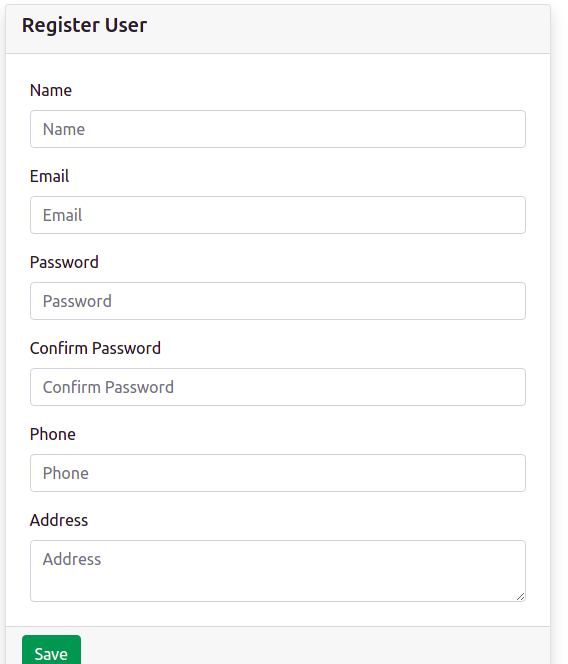
7 단계 : 뷰 만들기
입력 유효성 검사를위한 양식을 만들어야합니다. 따라서 양식을 작성하려면 양식을 포함 할보기가 필요합니다. 따라서 app/Views 폴더 안에 보기를 만듭니다. registration.php라는 이름으로 뷰를 저장하겠습니다.
<!doctype html>
<html lang="en">
<head>
<title>Codeigniter 4 Form Validation Example</title>
<meta charset="utf-8">
<meta name="viewport" content="width=device-width, initial-scale=1, shrink-to-fit=no">
<!-- bootstrap 5 CSS -->
<link href="https://cdn.jsdelivr.net/npm/bootstrap@5.0.0-beta3/dist/css/bootstrap.min.css" rel="stylesheet" integrity="sha384-eOJMYsd53ii+scO/bJGFsiCZc+5NDVN2yr8+0RDqr0Ql0h+rP48ckxlpbzKgwra6" crossorigin="anonymous">
<link rel="stylesheet" href="https://cdn.jsdelivr.net/npm/bootstrap-icons@1.4.1/font/bootstrap-icons.css">
</head>
<body>
<div class="container py-4">
<?php $validation = \Config\Services::validation(); ?>
<div class="row">
<div class="col-xl-6 col-lg-6 col-md-6 col-sm-12 col-12 m-auto">
<form method="POST" action="<?= base_url('user') ?>">
<?= csrf_field() ?>
<!-- display flash data message -->
<?php
if(session()->getFlashdata('success')):?>
<div class="alert alert-success alert-dismissible">
<button type="button" class="btn-close" data-bs-dismiss="alert">×</button>
<?php echo session()->getFlashdata('success') ?>
</div>
<?php elseif(session()->getFlashdata('failed')):?>
<div class="alert alert-danger alert-dismissible">
<button type="button" class="btn-close" data-bs-dismiss="alert">×</button>
<?php echo session()->getFlashdata('failed') ?>
</div>
<?php endif; ?>
<div class="card shadow">
<div class="card-header">
<h5 class="card-title">Register User</h5>
</div>
<div class="card-body p-4">
<div class="form-group mb-3 has-validation">
<label class="form-label">Name</label>
<input type="text" class="form-control <?php if($validation->getError('name')): ?>is-invalid<?php endif ?>" name="name" placeholder="Name" value="<?php echo set_value('name'); ?>"/>
<?php if ($validation->getError('name')): ?>
<div class="invalid-feedback">
<?= $validation->getError('name') ?>
</div>
<?php endif; ?>
</div>
<div class="form-group mb-3">
<label class="form-label">Email</label>
<input type="text" class="form-control <?php if($validation->getError('email')): ?>is-invalid<?php endif ?>" name="email" placeholder="Email" value="<?php echo set_value('email'); ?>"/>
<?php if ($validation->getError('email')): ?>
<div class="invalid-feedback">
<?= $validation->getError('email') ?>
</div>
<?php endif; ?>
</div>
<div class="form-group mb-3">
<label class="form-label">Password</label>
<input type="password" class="form-control <?php if($validation->getError('password')): ?>is-invalid<?php endif ?>" name="password" placeholder="Password" value="<?php echo set_value('password'); ?>"/>
<?php if ($validation->getError('password')): ?>
<div class="invalid-feedback">
<?= $validation->getError('password') ?>
</div>
<?php endif; ?>
</div>
<div class="form-group mb-3">
<label class="form-label">Confirm Password</label>
<input type="password" class="form-control <?php if($validation->getError('confirm_password')): ?>is-invalid<?php endif ?>" name="confirm_password" placeholder="Confirm Password" value="<?php echo set_value('confirm_password'); ?>"/>
<?php if ($validation->getError('confirm_password')): ?>
<div class="invalid-feedback">
<?= $validation->getError('confirm_password') ?>
</div>
<?php endif; ?>
</div>
<div class="form-group mb-3">
<label class="form-label">Phone</label>
<input type="text" class="form-control <?php if($validation->getError('phone')): ?>is-invalid<?php endif ?>" name="phone" placeholder="Phone" value="<?php echo set_value('phone'); ?>"/>
<?php if ($validation->getError('phone')): ?>
<div class="invalid-feedback">
<?= $validation->getError('phone') ?>
</div>
<?php endif; ?>
</div>
<div class="form-group">
<label class="form-label">Address</label>
<textarea class="form-control <?php if($validation->getError('address')): ?>is-invalid<?php endif ?>" name="address" placeholder="Address"><?php echo set_value('address'); ?></textarea>
<?php if ($validation->getError('address')): ?>
<div class="invalid-feedback">
<?= $validation->getError('address') ?>
</div>
<?php endif; ?>
</div>
</div>
<div class="card-footer">
<button type="submit" class="btn btn-success">Save</button>
</div>
</div>
</form>
</div>
</div>
</div>
</body>
</html>결과를 보려면 응용 프로그램을 저장하고 실행하십시오.
8 단계 : 개발 서버 시작
즐겨 찾는 브라우저를 열고 Codeigniter 프로젝트를 실행합니다. http://localhost : 8080/user로 이동합니다. 아래와 같이 등록 양식이 표시됩니다.
'예제로 배우는 코드이그나이터4' 카테고리의 다른 글
| 예제3. CodeIgniter 4 입력 폼2 (0) | 2021.07.11 |
|---|---|
| 예제2. CodeIgniter 4 부트스트랩 모달이 포함 된 CRUD (0) | 2021.07.07 |
| Codeigniter 4의 Controller, Model, View 만들기 예제 (0) | 2021.07.05 |
| Codeigniter 4 의 폴더 및 디렉토리 구조 (0) | 2021.07.04 |
| 코드이그나이터4와 비쥬얼 스튜디오 코드 연결 (0) | 2021.07.04 |




