| 일 | 월 | 화 | 수 | 목 | 금 | 토 |
|---|---|---|---|---|---|---|
| 1 | ||||||
| 2 | 3 | 4 | 5 | 6 | 7 | 8 |
| 9 | 10 | 11 | 12 | 13 | 14 | 15 |
| 16 | 17 | 18 | 19 | 20 | 21 | 22 |
| 23 | 24 | 25 | 26 | 27 | 28 |
- 교회홈페이지
- 버츄어머신
- 웹erp
- 단체홈페이지
- 디바이스마트
- 웹교적부
- 사내정보
- 쇼핑몰
- 전자부품유통
- composer #codeigniter #codeigniter4
- 교적부
- 자재정보
- 회원관리
- 전자부품전
- 홈페이지제작
- 온라인유통
- VirtualBox
- 전자부품
- 부품정보
- 회원명부
- 디지키
- 단체앱
- 명부
- 전자결재
- 교회앱
- 회원앱
- 웹명부
- digikey
- 교회전산
- 보안시스템
- Today
- Total
미디어 온 연구실
[전자부품 API] 전자부품 Digi-Key API를 위한 OAUTH2.0 토큰 PHP 모듈 본문
전자부품 검색용 Digi-Key API 연계를 위해 개발 전 Rest API 사용 테스트를 위해 PHP로 모듈을 아래와 같이 만들어 봤다.
모듈 제작 전 digikey.com에 가입 후 https://developer.digikey.com/ 으로 이동 Production App 과 Sandbox App 에 정보를 등록하여, 각 각 Client ID와 Client Secret를 만듭니다.
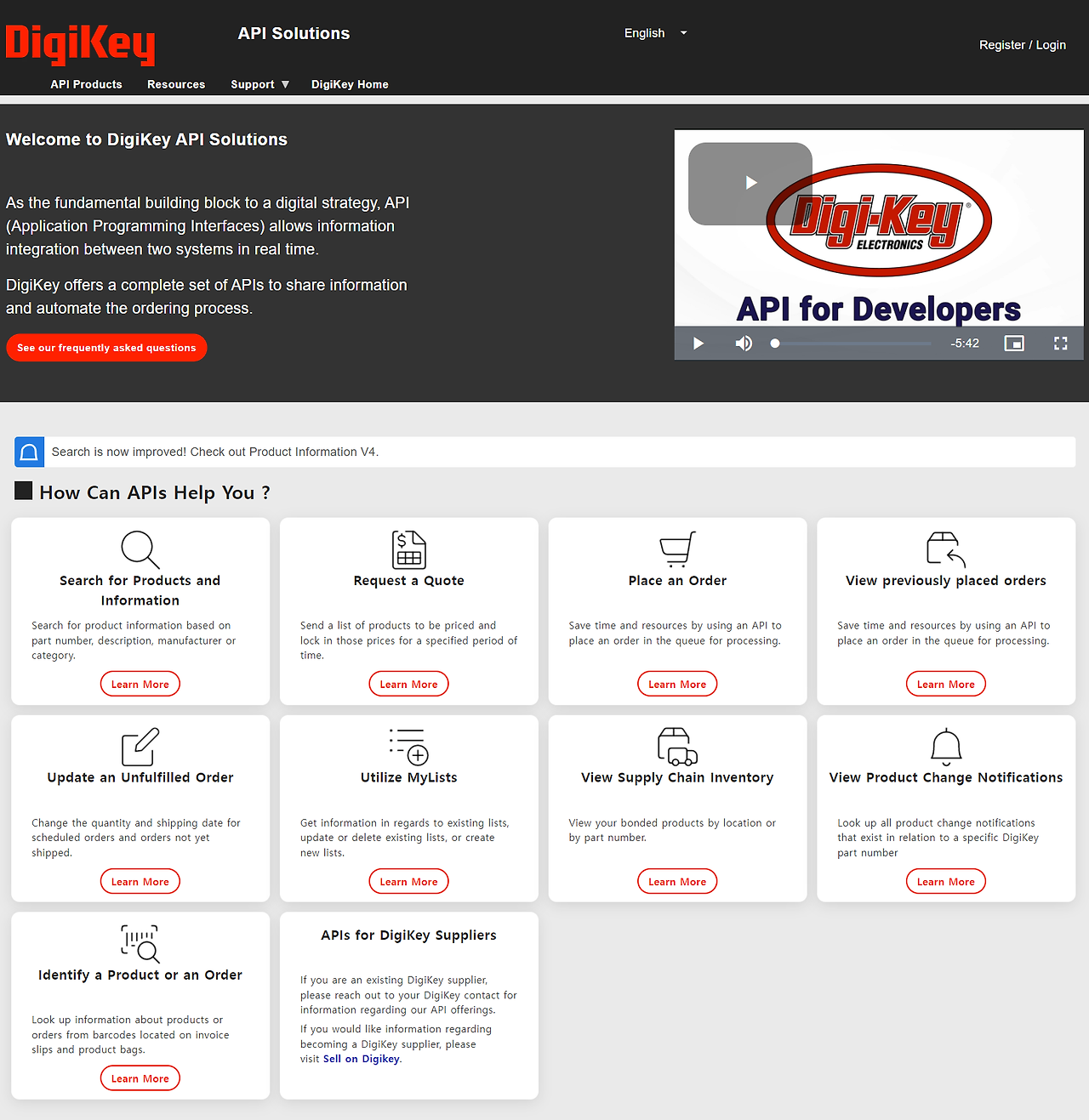
<?php
$code_type = $_GET["code"];
$client_id = "등록된 client_id";
$client_secret = "등록된 client_secret";
$redirect_uri = "등록한 Callback URL";
$grant_type = "authorization_code";
$url = 'https://api.digikey.com/v1/oauth2/token';
$headers[] = 'Content-Type: application/x-www-form-urlencoded';
$headers[] = 'Accept: application/json';
$headers[] = 'Cache-Control: no-cache';
$host_info = explode("/", $url);
$port = $host_info[0] == 'https:' ? 443 : 80;
$ch = curl_init();
curl_setopt($ch, CURLOPT_PORT, $port);
curl_setopt($ch, CURLOPT_URL, $url);
curl_setopt($ch, CURLOPT_HTTPHEADER, $headers);
curl_setopt($ch, CURLOPT_RETURNTRANSFER, true);
curl_setopt($ch, CURLOPT_POSTFIELDS, 'code='.$code_type.'&client_id='.$client_id.'&client_secret='.$client_secret.'&redirect_uri='.$redirect_uri.'&grant_type='.$grant_type);
$response = curl_exec($ch);
curl_close($ch);
if (!$response) {
echo 'no response';
exit;
}
echo "받은 토큰 정보 : <br>";
var_dump ($response);
?>
등록한 Callback URL 소스를 작성 후
https://api.digikey.com/v1/oauth2/authorize?response_type=code&client_id=등록된 client_id&redirect_uri=https%3A%2F%2F등록한 Callback URL
를 웹브라우저 주소창에 입력하여 Digi-Key API 연계를 위해 토큰을 확인할 수 있다.
전자 부품 및 산업용 웹/앱 솔루션 개발은 미디어인 http://www.mediain.co.kr
'연구실 노트' 카테고리의 다른 글
| [전자부품 API] 전자부품 Digi-Key API4.0를 제품정보 테스터 (0) | 2024.05.31 |
|---|---|
| [잔자부품 API] 전자부품 Digi-Key API를 위한 OAUTH2.0 토큰 Postman테스트 (0) | 2024.05.29 |
| BIT테마에 네이버 SMTP 설정 변경 작업 (0) | 2024.05.25 |
| 그누보드 SMTP 외부메일 설정하는 방법 (1) | 2024.05.25 |
| [제품안내] 미디어인 단체 수첩, MDI:Yolam (My Diary Information Yolam) (0) | 2024.05.19 |


